WIN 10 End of Life 10/14/2025 - anyone moving to Linux?
- slmjim+Z1BEBE
-
 Topic Author
Topic Author
- Away
- User
-

Registered
- Enjoy Life! IT HAS AN EXPIRATION DATE!
- Posts: 1405
- Thanks: 897
WIN 10 End of Life 10/14/2025 - anyone moving to Linux?
01 Feb 2025 08:48
slmjim here,
Of the six PC's in the home 'puter lab left over from my career, none meet the M$ 'minimum hardware requirements for WIN 11. All work just fine. None are newer than 10 yrs. old build dates. All exceed the minimum hardware spacs for lightweight Linux distros by a comfortable margin.
I know there's a registry hack purported to overcome that WIN 11 hardware limitation, but chances of a future WIN 11 update overwriting same are significant & could be chaotic.
In my career I touched most OS's at one time or another, including Mac, Unix, AS400, the odd Linux distro every now & then, and every version of Windoze from 3.1, NT, Server up to 2012, and every desktop beginning with WIN 95 through WIN10.
I've tinkered with different Linux distros for a long time on PC's, starting with an old AT box. I'm no Linux expert, pretty much just tinkering to see how they work.
Our needs at home are modest - browsing, email, light photo editing, watching the occasional youtube vid.
Because of the age of our hardware, I'm concentrating on the lightweight Linux distros; AntiX, Zorin, Linux Lite, Xubuntu, Sparky, So far, none stand out as a definitive winner. I'm tending towards Linux Lite for Z1BEBE's PC, with AntiX being my dedicated banking-only PC.
Is anyone else considering abandoning MicroSquish & moving to Linux this year or next? I'd like to hear your thoughts.
Good Ridin'
slmjim & Z1BEBE
Anyone else looking at migrating to Linux
Of the six PC's in the home 'puter lab left over from my career, none meet the M$ 'minimum hardware requirements for WIN 11. All work just fine. None are newer than 10 yrs. old build dates. All exceed the minimum hardware spacs for lightweight Linux distros by a comfortable margin.
I know there's a registry hack purported to overcome that WIN 11 hardware limitation, but chances of a future WIN 11 update overwriting same are significant & could be chaotic.
In my career I touched most OS's at one time or another, including Mac, Unix, AS400, the odd Linux distro every now & then, and every version of Windoze from 3.1, NT, Server up to 2012, and every desktop beginning with WIN 95 through WIN10.
I've tinkered with different Linux distros for a long time on PC's, starting with an old AT box. I'm no Linux expert, pretty much just tinkering to see how they work.
Our needs at home are modest - browsing, email, light photo editing, watching the occasional youtube vid.
Because of the age of our hardware, I'm concentrating on the lightweight Linux distros; AntiX, Zorin, Linux Lite, Xubuntu, Sparky, So far, none stand out as a definitive winner. I'm tending towards Linux Lite for Z1BEBE's PC, with AntiX being my dedicated banking-only PC.
Is anyone else considering abandoning MicroSquish & moving to Linux this year or next? I'd like to hear your thoughts.
Good Ridin'
slmjim & Z1BEBE
Anyone else looking at migrating to Linux
A biker looks at your engine and chrome.
A Rider looks at your odometer and tags.
1973 ('72 builds) Z1 x2
1974 Z1-A x2
1975 Z1-B x2
1993 CB 750 Nighthawk x2
2009 ST1300A
www.kawasaki-z-classik.com
A Forum tightly focused on all things Z1 and Z2.
A Rider looks at your odometer and tags.
1973 ('72 builds) Z1 x2
1974 Z1-A x2
1975 Z1-B x2
1993 CB 750 Nighthawk x2
2009 ST1300A
www.kawasaki-z-classik.com
A Forum tightly focused on all things Z1 and Z2.
Please Log in or Create an account to join the conversation.
- Nessism
-
- Offline
- Sustaining Member
-

Registered
- Posts: 8043
- Thanks: 3425
Re: WIN 10 End of Life 10/14/2025 - anyone moving to Linux?
01 Feb 2025 13:05
I've built computers for myself and family members (other than laptops) for 25 years, but half of those application references you make are way over my knowledge level, so I have no clue. I suspect you have more knowledge than most here. That said, I think the issue at hand is security? Is it possible to put some firewall in place, to screen all incoming information, this protecting everything downstream?
Ed
Carb O-ring Kits : www.kzrider.com/forum/14-vendor-forum/62...rburetor-o-ring-kits
www.kzrider.com/forum/faq-wiki/618026-new-owner-things-to-know
1981 KZ750E2
www.kzrider.com/forum/11-projects/604901...z750e-project-thread
Carb O-ring Kits : www.kzrider.com/forum/14-vendor-forum/62...rburetor-o-ring-kits
www.kzrider.com/forum/faq-wiki/618026-new-owner-things-to-know
1981 KZ750E2
www.kzrider.com/forum/11-projects/604901...z750e-project-thread
Please Log in or Create an account to join the conversation.
- Street Fighter LTD
-
- Offline
- Moderator
-

Registered
- TURBO, Its Better to be Blown than Injected
- Posts: 5050
- Thanks: 2255
Re: WIN 10 End of Life 10/14/2025 - anyone moving to Linux?
01 Feb 2025 13:49
Best wishes to all you computer folks.
I still miss my old Startac phone , but it was not even digital Oh Well
I get my son in laws work hand me downs for a laptop.
All those terms you mentions may as well be latin
Stuck in the past
Dave
I still miss my old Startac phone , but it was not even digital Oh Well
I get my son in laws work hand me downs for a laptop.
All those terms you mentions may as well be latin
Stuck in the past
Dave
Original owner 78 1000 LTD
Mr Turbo Race Kit, MTC 1075 Turbo pistons by PitStop Performance , Falicon Ultra Lite Super Crank, APE everything. Les Holt @ PDM's Billet Goodies . Frame by Chuck Kurzawa @ Logghe Chassis . Deep sump 5qt oil pan. RIP Bill Hahn
The following user(s) said Thank You: slmjim+Z1BEBE, sf4t7, Wookie58
Please Log in or Create an account to join the conversation.
- sf4t7
-

- Offline
- Sustaining Member
-

Registered
- Posts: 942
- Thanks: 769
Re: WIN 10 End of Life 10/14/2025 - anyone moving to Linux?
01 Feb 2025 13:56
Scotty
1974 Z1A
Yoshimura 987, 10.25:1
welded Z1 crank
Andrews 1X Cams
Delkevic 4 into 1
Superbike bars
530 conversion
1974 Z1A
Yoshimura 987, 10.25:1
welded Z1 crank
Andrews 1X Cams
Delkevic 4 into 1
Superbike bars
530 conversion
The following user(s) said Thank You: Street Fighter LTD, Wookie58
Please Log in or Create an account to join the conversation.
- SWest
-

- Offline
- Sustaining Member
-

Registered
- 10 22 2014
- Posts: 23616
- Thanks: 2985
Re: WIN 10 End of Life 10/14/2025 - anyone moving to Linux?
01 Feb 2025 16:49
Been trying to do it with my mother's XP machine. I'll be watching this thread closely.
Z1b1000 1975 Z1b
kzrider.com/forum/11-projects/598262-kz-...-will-it-live#672882
kzrider.com/forum/2-engine/597654-poser?start=240#704229
kzrider.com/forum/11-projects/598262-kz-...-will-it-live#672882
kzrider.com/forum/2-engine/597654-poser?start=240#704229
Please Log in or Create an account to join the conversation.
- JR
-

- Offline
- Sustaining Member
-

Registered
- Posts: 2963
- Thanks: 481
Re: WIN 10 End of Life 10/14/2025 - anyone moving to Linux?
01 Feb 2025 18:59
I have a 10+ year old Toshiba laptop which come next Oct will not handle Win 11. I considered Linux for a while but ultimately dropped the idea. Just getting to old to get into a whole new system or try to jury rig a firewall. So. I'm going to switch off wifi /internet connectivity on the laptop on Oct 24 and get myself a Chrombook for a couple of hundred bucks.
Chrombook is secure and should do most if not everything the Toshiba does including some basic spreadsheets and word processing. The downside for me with chrombook is cloud storage of which I am not a fan so i plan to connect a flash storage device with encryption or password protection.
Having said all that Im still interested to hear the opinions of others.
Chrombook is secure and should do most if not everything the Toshiba does including some basic spreadsheets and word processing. The downside for me with chrombook is cloud storage of which I am not a fan so i plan to connect a flash storage device with encryption or password protection.
Having said all that Im still interested to hear the opinions of others.
1980 kz750E1, Delkevic exhaust
The following user(s) said Thank You: sf4t7, SWest
Please Log in or Create an account to join the conversation.
- slmjim+Z1BEBE
-
 Topic Author
Topic Author
- Away
- User
-

Registered
- Enjoy Life! IT HAS AN EXPIRATION DATE!
- Posts: 1405
- Thanks: 897
Re: WIN 10 End of Life 10/14/2025 - anyone moving to Linux?
02 Feb 2025 06:46 - 02 Feb 2025 06:49
Most if not all Linux distros (distributions) I mentioned will run as what's called a "live" session on an existing Windows PC without changing the Windows installation at all. That is, the Linux OS will load only into memory and run as if Linux was written to the HDD (hard drive); a Linux facsimile, if you will. That gives a user the opportunity to test drive the distro without permanent changes to the PC. The main difference in a live session is, what's called 'file persistence'. Meaning, any file, say a text document that is created during the live session, can't be saved (with a few notable exceptions) to the local HDD to be retrieved later after the PC has been shut down. That file is not 'persistent'. It can be emailed, or saved the a removable USB drive, just not to the local HDD. Itm could be printed, but only after setting up the printer, which would also not be persistent after PC shutdown.
A live session will determine if things like WiFi, sound, printers & video are working right. It will also give the user a chance to explore the built-in software packages that includes a full-featured office suite very similar to and possessing file extensions compatible with MS Office, along with browsers, email clients, photo editors, etc., etc., etc.
When running a live session, many distros will have an icon on the desktop that says "Install _____ (name of distro)". Doing so will do exactly that; install Linux onto the PC's internal HDD. It's about as simple as it gets.
If anyone has a 'puter they're gonna retire anyway, consider downloading a Linux distro to a DVD or USB drive, and running a live session. Removing the existing HDD on which WIN is installed & installing a blank HDD in it's place is also an option, and will permit file persistence.
The vast majority of Linux distros one is likely to explore are free, as in no monetary cost. Only thing I'm out over the past years of tinkering with maybe fifteen distros is, the cost of that number of blank DVD's and some rainy day time.
Of the distros I mentioned in the OP, Linux Lite is likely the most welcoming & familiar to WIN 10 refugees. It's designed to be so. Too, if one is running a Mac, there are distros that mimic the Mac desktop environment.
My oldest PC is one I built circa 2007 & is creaking along on WIN 10 painfully slowly when running that HDD. When testing AntiX with it's dedicated HDD swapped in, it's a fast & uncompromisingly stable machine that's as secure as a consumer PC gets.
The 10 yr. old laptop JR mentioned is likely new enough to have the resources to run Linux Mint comfortably. Linux Mint is arguably the most polished of all the Linux distros, but needs more powerful PC's than what I have at home to run acceptably fast. To Nessim's point, a very robust firewall is built into each distro I mentioned.
I'll dismount my soapbox now & remove my typing fingerlet gloves. There a carb rack calling my name. Anyone interested in exploring Linux, I'll assist however I can.
Good Ridin'
slmjim & Z1BEBE
A live session will determine if things like WiFi, sound, printers & video are working right. It will also give the user a chance to explore the built-in software packages that includes a full-featured office suite very similar to and possessing file extensions compatible with MS Office, along with browsers, email clients, photo editors, etc., etc., etc.
When running a live session, many distros will have an icon on the desktop that says "Install _____ (name of distro)". Doing so will do exactly that; install Linux onto the PC's internal HDD. It's about as simple as it gets.
If anyone has a 'puter they're gonna retire anyway, consider downloading a Linux distro to a DVD or USB drive, and running a live session. Removing the existing HDD on which WIN is installed & installing a blank HDD in it's place is also an option, and will permit file persistence.
The vast majority of Linux distros one is likely to explore are free, as in no monetary cost. Only thing I'm out over the past years of tinkering with maybe fifteen distros is, the cost of that number of blank DVD's and some rainy day time.
Of the distros I mentioned in the OP, Linux Lite is likely the most welcoming & familiar to WIN 10 refugees. It's designed to be so. Too, if one is running a Mac, there are distros that mimic the Mac desktop environment.
My oldest PC is one I built circa 2007 & is creaking along on WIN 10 painfully slowly when running that HDD. When testing AntiX with it's dedicated HDD swapped in, it's a fast & uncompromisingly stable machine that's as secure as a consumer PC gets.
The 10 yr. old laptop JR mentioned is likely new enough to have the resources to run Linux Mint comfortably. Linux Mint is arguably the most polished of all the Linux distros, but needs more powerful PC's than what I have at home to run acceptably fast. To Nessim's point, a very robust firewall is built into each distro I mentioned.
I'll dismount my soapbox now & remove my typing fingerlet gloves. There a carb rack calling my name. Anyone interested in exploring Linux, I'll assist however I can.
Good Ridin'
slmjim & Z1BEBE
A biker looks at your engine and chrome.
A Rider looks at your odometer and tags.
1973 ('72 builds) Z1 x2
1974 Z1-A x2
1975 Z1-B x2
1993 CB 750 Nighthawk x2
2009 ST1300A
www.kawasaki-z-classik.com
A Forum tightly focused on all things Z1 and Z2.
A Rider looks at your odometer and tags.
1973 ('72 builds) Z1 x2
1974 Z1-A x2
1975 Z1-B x2
1993 CB 750 Nighthawk x2
2009 ST1300A
www.kawasaki-z-classik.com
A Forum tightly focused on all things Z1 and Z2.
Last edit: 02 Feb 2025 06:49 by slmjim+Z1BEBE.
The following user(s) said Thank You: JR, Street Fighter LTD, SWest, howardhb
Please Log in or Create an account to join the conversation.
- gd4now
-
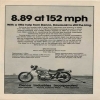
- Offline
- User
-

Registered
- Denco where did you go?
- Posts: 1631
- Thanks: 644
Re: WIN 10 End of Life 10/14/2025 - anyone moving to Linux?
02 Feb 2025 07:55
I did work in the IT industry for years, but that was close to 20 years ago. At points in time there were about 25 or so machines running on the internal network in my house. I used it as a test bed learning lab of sorts. Linux yes in the past I made use of it. My son uses it only. When he purchases a new machine he flattens it and installs some version of it.
I just recently got rid of some very dated equipment. Including a dos based machines, Will say I am currently typing on a laptop more than 10 years old running win7 without real issues. I am still running a couple of machines with XP on them without issue, currently only used to house data. Call me jaded but one of the things I learned was it is a seller;s game.
Just because Microsoft tells you that older machines will not work with newer OS, or Dell or others say the new hardware will only work with a cetain OS does not mean it is so. They want to sell you more and more. The game is to sell,
No different than with bikes. Mother Kaw wants to sell new equipment and not support old ones.
I just recently got rid of some very dated equipment. Including a dos based machines, Will say I am currently typing on a laptop more than 10 years old running win7 without real issues. I am still running a couple of machines with XP on them without issue, currently only used to house data. Call me jaded but one of the things I learned was it is a seller;s game.
Just because Microsoft tells you that older machines will not work with newer OS, or Dell or others say the new hardware will only work with a cetain OS does not mean it is so. They want to sell you more and more. The game is to sell,
No different than with bikes. Mother Kaw wants to sell new equipment and not support old ones.
1977 KZ650 B1
Pods and Denco header
OLD KAW OWNERS SMILE ALOT
Pods and Denco header
OLD KAW OWNERS SMILE ALOT
Please Log in or Create an account to join the conversation.
- ckahleer
-
- Offline
- User
-

Registered
- Posts: 518
- Thanks: 184
Re: WIN 10 End of Life 10/14/2025 - anyone moving to Linux?
02 Feb 2025 08:05
What happens if I try to use my window 10 laptop after 10/14/2025? Will it no longer work.
1997 ZL600
94 KE100
82 KZ305
74 TC185
94 KE100
82 KZ305
74 TC185
Please Log in or Create an account to join the conversation.
- rangeroy
-

- Offline
- User
-

Registered
- Posts: 53
- Thanks: 25
Re: WIN 10 End of Life 10/14/2025 - anyone moving to Linux?
02 Feb 2025 09:12
Ubuntu Desktop PC operating system | Ubuntu
just download the above onto a stick drive you can run or install onto your HD, its got everything you need built in (office, media player etc) no need to worry about virus issues & lightning fast on limited resourses the GUI (user interface) is easy peasy, enjoy
Regards
just download the above onto a stick drive you can run or install onto your HD, its got everything you need built in (office, media player etc) no need to worry about virus issues & lightning fast on limited resourses the GUI (user interface) is easy peasy, enjoy
Regards
1977 z650
The following user(s) said Thank You: JR
Please Log in or Create an account to join the conversation.
- gd4now
-
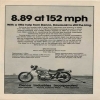
- Offline
- User
-

Registered
- Denco where did you go?
- Posts: 1631
- Thanks: 644
Re: WIN 10 End of Life 10/14/2025 - anyone moving to Linux?
02 Feb 2025 09:17
As I understand it win10 will continue to work it just will not get any updates, as stated I am running win7 without issue, it just does not get any updates. Which Microsoft will indicate it is no longer safe to use, not true
1977 KZ650 B1
Pods and Denco header
OLD KAW OWNERS SMILE ALOT
Pods and Denco header
OLD KAW OWNERS SMILE ALOT
Please Log in or Create an account to join the conversation.
- DOHC
-

- Offline
- Sustaining Member
-

Registered
- Those Doe-Hawks really go!
- Posts: 1271
- Thanks: 600
Re: WIN 10 End of Life 10/14/2025 - anyone moving to Linux?
02 Feb 2025 17:14
My first real daily computer experience was with Unix workstations in college (Solaris, HPUX, IRIX, AIX), when the internet just started to be a useful tool, but before PC hardware running Windows really took over the world (and those dot com workstation companies all disappeared).
I'm as comfortable using Linux as Windows, but I've always primarily used Windows both at home and work. Mostly because the work software I use is only available on Windows.
I've been using Win11 at work, and it's not really noticeably different than Win10 once you turn off all the crap and remove some stuff. Of course, MS does often put the crap back during updates, but so far I haven't found any deal breakers.
My main home computer motherboard is from 2014, but I've regularly upgraded bits and pieces so it's still plenty fast for what I need. It's run WinXP to Win7 to Win10. It has a connector to add a TPM, but I've never been able to find one that actually talks to the BIOS, so it will never run Win11.
The sad thing is that there are a lot of computers that are ~10 years old that are perfectly usable for web browsing and day to day tasks, but without a TPM they will all be e-waste in a year.
I think Linux would be a great option for anyone who primarily uses a computer for browsing the web. The UI has become very windows like, and a web browser is a web browser. If most of the data you store and create is in the cloud (google docs, web email, google photos, etc) it doesn't matter what OS you run locally. Ubuntu runs fine on older machines, and the installation process is actually much easier and faster than Windows. And honestly, most of the software I run on windows is also available on Linux. LibreOffice, VLC player, Kdenlive video editing and other open source tools. And I actually often use Linux tools in Window (Windows Subsystem for Linux) to do all kinds of things.
But with all that, I've still never made the switch. I run Linux on random project computers all the time, but I've never considered running it on my main computer. I've been assuming I would buy a new motherboard when Win10 is EOL. I just have a number of Windows applications that I find really useful and I don't want to give them up. I have a ancient version of Photoshop that I love (5.5 from 1999). I really like the (also somewhat ancient) Google Picasa app for browsing photos. I have some CAD software. A few other things. And will my printer and scanner work? It's hard to give up what you're familiar with. Of course, my antique software may not even run on Win11. I should try it...
Anyway, once Win10 is EOL I think anyone with a computer that can't run Win11 and was made after say 2010 should give Ubuntu Linux a shot. It can boot and run from a USB drive. It doesn't even need to be installed to test it out. If all you want is a web browser, it will give you what you need for free. With regular security updates.
>> I think the issue at hand is security? Is it possible to put some firewall in place, to screen all incoming information, this protecting everything downstream?
If the computer is accessing the internet, there is no way to make it safe. Even if it can communicate with other computers on a local network, and those other computers have internet access, it's volnerable. The only way to make an out of date OS safe is to not connect it to any network. Even sneaker-net (thumb drive, CD rom, etc.) can potentially infect a computer. That's how the Stuxnet worm got onto the Iranian centrifuges ( en.wikipedia.org/wiki/Stuxnet )
>> Because of the age of our hardware, I'm concentrating on the lightweight Linux distros; AntiX, Zorin, Linux Lite, Xubuntu, Sparky, So far, none stand out as a definitive winner.
Why the focus on lightweight distros? How old is the hardware? I have run a recent Ubuntu on an AMD Athlon 64 X2 CPU released in 2006. I think it has 4G of ram. It runs fine. What I've found with old hardware is that no matter how lightweight you make the OS, it makes no difference at all once you open the web browser. The browser is going to determine whether your hardware is fast enough or not. It turns out one of the most computationally expensive things a computer does these days (outside of games) is to browse the web. I have old computers that run well with lightweight Linux, for example an Intel Atom netbook from 2010, but it will not run a web browser at a speed that is tolerable. I favor Ubuntu just because it's so widely used that it's easy to find google results that solve whatever problem I have. There are a ton of other Linxu distros, but none of them really have that critical mass that Ubuntu has.
On the other hand, I also discovered recently that modern distros don't run well on a 32-bit machine, even the lightweight ones that claim to have 32-bit support. It just didn't work. I have a dual Pentium III machine, 1G of ram, really very fancy for 2002, but none of the 3 or 4 versions that I tried would even run the desktop UI.
Chromebooks could be another option, but if you can live with a Chromebook you've already shown that you really don't need anything that isn't inside a web browser. And at that point it doesn't matter if your running ChromeOS or Linux. The issue I have with Chromebooks is that they often have a much shorter life than Windows computer. Just like Android phones, the OS updates are hardware specific and after a few years the hardware manufacturer stops providing updates. The useful life of a Chromebook is typically much less than a similar Windows laptop.
I'm as comfortable using Linux as Windows, but I've always primarily used Windows both at home and work. Mostly because the work software I use is only available on Windows.
I've been using Win11 at work, and it's not really noticeably different than Win10 once you turn off all the crap and remove some stuff. Of course, MS does often put the crap back during updates, but so far I haven't found any deal breakers.
My main home computer motherboard is from 2014, but I've regularly upgraded bits and pieces so it's still plenty fast for what I need. It's run WinXP to Win7 to Win10. It has a connector to add a TPM, but I've never been able to find one that actually talks to the BIOS, so it will never run Win11.
The sad thing is that there are a lot of computers that are ~10 years old that are perfectly usable for web browsing and day to day tasks, but without a TPM they will all be e-waste in a year.
I think Linux would be a great option for anyone who primarily uses a computer for browsing the web. The UI has become very windows like, and a web browser is a web browser. If most of the data you store and create is in the cloud (google docs, web email, google photos, etc) it doesn't matter what OS you run locally. Ubuntu runs fine on older machines, and the installation process is actually much easier and faster than Windows. And honestly, most of the software I run on windows is also available on Linux. LibreOffice, VLC player, Kdenlive video editing and other open source tools. And I actually often use Linux tools in Window (Windows Subsystem for Linux) to do all kinds of things.
But with all that, I've still never made the switch. I run Linux on random project computers all the time, but I've never considered running it on my main computer. I've been assuming I would buy a new motherboard when Win10 is EOL. I just have a number of Windows applications that I find really useful and I don't want to give them up. I have a ancient version of Photoshop that I love (5.5 from 1999). I really like the (also somewhat ancient) Google Picasa app for browsing photos. I have some CAD software. A few other things. And will my printer and scanner work? It's hard to give up what you're familiar with. Of course, my antique software may not even run on Win11. I should try it...
Anyway, once Win10 is EOL I think anyone with a computer that can't run Win11 and was made after say 2010 should give Ubuntu Linux a shot. It can boot and run from a USB drive. It doesn't even need to be installed to test it out. If all you want is a web browser, it will give you what you need for free. With regular security updates.
>> I think the issue at hand is security? Is it possible to put some firewall in place, to screen all incoming information, this protecting everything downstream?
If the computer is accessing the internet, there is no way to make it safe. Even if it can communicate with other computers on a local network, and those other computers have internet access, it's volnerable. The only way to make an out of date OS safe is to not connect it to any network. Even sneaker-net (thumb drive, CD rom, etc.) can potentially infect a computer. That's how the Stuxnet worm got onto the Iranian centrifuges ( en.wikipedia.org/wiki/Stuxnet )
>> Because of the age of our hardware, I'm concentrating on the lightweight Linux distros; AntiX, Zorin, Linux Lite, Xubuntu, Sparky, So far, none stand out as a definitive winner.
Why the focus on lightweight distros? How old is the hardware? I have run a recent Ubuntu on an AMD Athlon 64 X2 CPU released in 2006. I think it has 4G of ram. It runs fine. What I've found with old hardware is that no matter how lightweight you make the OS, it makes no difference at all once you open the web browser. The browser is going to determine whether your hardware is fast enough or not. It turns out one of the most computationally expensive things a computer does these days (outside of games) is to browse the web. I have old computers that run well with lightweight Linux, for example an Intel Atom netbook from 2010, but it will not run a web browser at a speed that is tolerable. I favor Ubuntu just because it's so widely used that it's easy to find google results that solve whatever problem I have. There are a ton of other Linxu distros, but none of them really have that critical mass that Ubuntu has.
On the other hand, I also discovered recently that modern distros don't run well on a 32-bit machine, even the lightweight ones that claim to have 32-bit support. It just didn't work. I have a dual Pentium III machine, 1G of ram, really very fancy for 2002, but none of the 3 or 4 versions that I tried would even run the desktop UI.
Chromebooks could be another option, but if you can live with a Chromebook you've already shown that you really don't need anything that isn't inside a web browser. And at that point it doesn't matter if your running ChromeOS or Linux. The issue I have with Chromebooks is that they often have a much shorter life than Windows computer. Just like Android phones, the OS updates are hardware specific and after a few years the hardware manufacturer stops providing updates. The useful life of a Chromebook is typically much less than a similar Windows laptop.
'78 Z1-R in blue
, '78 Z1-R in black,
'78 Z1-R in pieces
My dad's '74 Z1
'00 ZRX1100
My dad's '74 Z1
'00 ZRX1100
The following user(s) said Thank You: JR, sf4t7, SWest
Please Log in or Create an account to join the conversation.
Moderators: Street Fighter LTD

